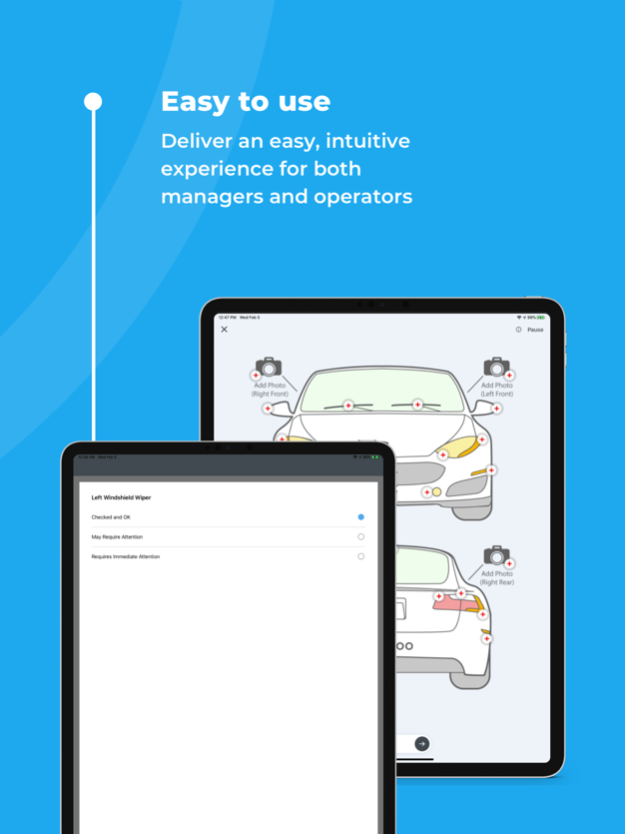Driveroo Inspector 5.27.3
Continue to app
Free Version
Publisher Description
Driveroo Inspector is a powerful easy to use digital inspection software, available on any mobile phone or tablet. Driveroo Inspector streamlines the inspection process through visual input technology and presents inspection results in an easy to share comprehensive report, supported with pictures and recommendations.
Convert your paper forms and checklists into a mobile-ready intuitive digital workflow.
Empower your operators and maintenance technicians to collaborate in real time using their existing mobile devices.
Configure inspections and workflows to meet and exceed standards and regulatory obligations.
Other benefits include:
Reduced average time of the inspection
Asset-specific graphic interface
Comprehensive digital reports
Transparency in customer service
Driveroo Inspector is available to registered Driveroo customers only. Please visit our website for more information.
Key Features
• BAR scanner and decoder for faster input
• Unlimited pictures with editing and markup
• Select answers and voice-to-text to cut down on typing
• No storage or picture limit
• Custom Inspections
• API Integrations
Sep 26, 2023
Version 5.27.3
Bug Fixes
About Driveroo Inspector
Driveroo Inspector is a free app for iOS published in the Office Suites & Tools list of apps, part of Business.
The company that develops Driveroo Inspector is Driveroo Inc. The latest version released by its developer is 5.27.3.
To install Driveroo Inspector on your iOS device, just click the green Continue To App button above to start the installation process. The app is listed on our website since 2023-09-26 and was downloaded 2 times. We have already checked if the download link is safe, however for your own protection we recommend that you scan the downloaded app with your antivirus. Your antivirus may detect the Driveroo Inspector as malware if the download link is broken.
How to install Driveroo Inspector on your iOS device:
- Click on the Continue To App button on our website. This will redirect you to the App Store.
- Once the Driveroo Inspector is shown in the iTunes listing of your iOS device, you can start its download and installation. Tap on the GET button to the right of the app to start downloading it.
- If you are not logged-in the iOS appstore app, you'll be prompted for your your Apple ID and/or password.
- After Driveroo Inspector is downloaded, you'll see an INSTALL button to the right. Tap on it to start the actual installation of the iOS app.
- Once installation is finished you can tap on the OPEN button to start it. Its icon will also be added to your device home screen.